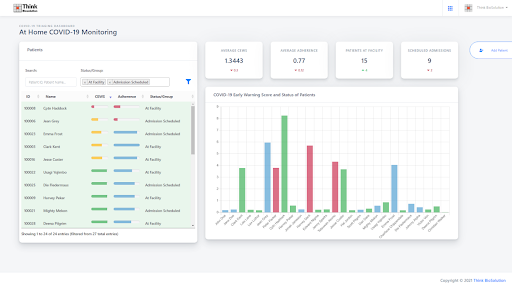https://www.synyo.com/wp-content/uploads/SYNYO-NEWS-featured-image-NEW01009002EN.png
400
459
leo
https://www.synyo.com/wp-content/uploads/2017/09/synyo-logo.png
leo2025-08-01 13:48:032025-10-20 13:50:29METEOR Programme development and work package and outreach updates
https://www.synyo.com/wp-content/uploads/SYNYO-NEWS-featured-image-NEW01009002EN.png
400
459
leo
https://www.synyo.com/wp-content/uploads/2017/09/synyo-logo.png
leo2025-08-01 13:48:032025-10-20 13:50:29METEOR Programme development and work package and outreach updatesAtHoC-19
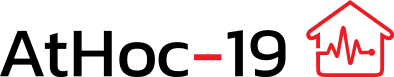
AtHoC-19: Development of a medical dashboard for remote monitoring of COVID-19 patients
The At Home COVID-19 Monitoring Dashboard is a single page application that reduces the time to perform the daily task of monitoring and checking-up remote patients by nurses. The user-friendly dashboard lists all monitored patients ranked by the severity of their COVID-19 situation. It also displays vital information of each patient with the help of visualisations and aggregated numbers. With the help of action buttons, the nurse is able to make decisions, such as scheduling an admission for the patient. Thus, the dashboard makes the process of monitoring remote patients much more efficient and effective for nurses and medical institutions.
The At Home COVID-19 Monitoring Dashboard displays tracked data of all monitored patients in a single-page application and in a very user-friendly manner. This allows users, such as nurses and doctors, to quickly scan through all the patients, to identify the ones in need for further action and vastly reduce the time spent on monitoring and checking up all COVID-19 infected patients. Thus, the development of the dashboard aims on relieving the nurses from the time-consuming tasks of checking-up and analysing all remote COVID-19 patients. This allows nurses and medical institutions to allocate their resources and personnel on other activities inside the institutions.
The single-page dashboard constitutes of two components: a list of remote-monitored patients and a component of the currently selected patient’s details. The list component gathers the remote patients and orders them by a COVID-19 Early Warning Score which enables the user (nurse) to quickly identify the patients that require more attention or any action in specific. Moreover, data such as patient’s adherence and status are also displayed in the list. The adherence shows how often the patient’s measurements were taken recently, measurements such as blood oxygen pressure and heart rate. On the other hand, the status indicates if the patient is currently at the facility, or has an admission with a doctor scheduled.
The user is able to select a patient from the list by clicking on the patient. When selecting a patient detailed information, this is being displayed on the right side of the page. However, while no patient is selected, the right-sided component of the single-page application displays a short summary of the institution’s facility. It displays the average CEWS (Covid Early Warning Score) of the patients, the average adherence, the current number of patients at the facility and that have an admission scheduled.
Once a patient is selected by the nurse (simply by clicking on the desired patient on the list) detailed information about that patient is displayed. This information includes a patient status section (CEWS, adherence score, CEWS trend, patient’s status, admission’s date and admission’s clinician), a patient’s personal data section (name, id, age, last processed date, patient timer). It also includes a three days summary that presents the blood oxygen and heart rate of the last three days, a recent symptoms section that shows the status of patient’s symptoms in the last week. Moreover, a six-day summary of the blood oxygen and heart rate levels is presented in the form of a bar/line chart showing the average, high and low of each day. Finally, the patient detail component presents notes of the nurse about the patient. New notes can be added, and older notes can be viewed. The component can be seen on the figure below, on the right side of the page.
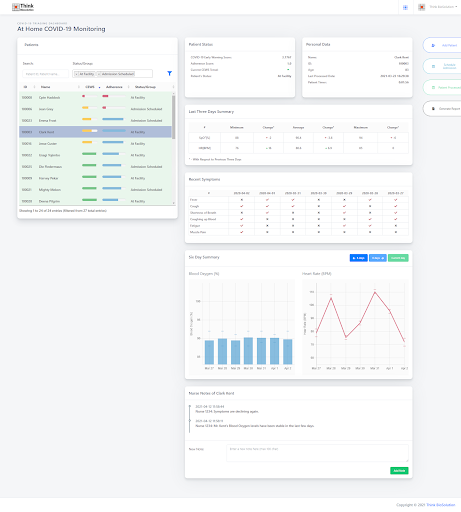
Finally, the dashboard gives the nurse the chance to perform an action after looking through the important information of the patient. Actions are presented as buttons on the far-right side of the page. The available actions depend on the status of the patient. Overall, available actions are:
- Add New Patient
- Schedule Admission for Patient
- Process Patient
- Return Patient to Facility
- Remove Patient from Facility
- Generate Report of Patient
Therefore, the triage dashboard allows the nurse to (1) identify with ease the patient in need of attention and action, (2) efficiently find vital information about the patient that enables the nurse to (3) come to a decision about the action needed to be taken regarding the patient in question, such as schedule an admission for the patient, process the patient or remove the patient from the facility. This immensely reduces the time to go over each patient daily by the nurse and allows a much better remote monitoring of each patient without having to spend resources on investigating each patient personally.
Keywords
COVID-19 dashboard, remote-patient monitoring dashboard, healthcare dashboard, dashboard development.